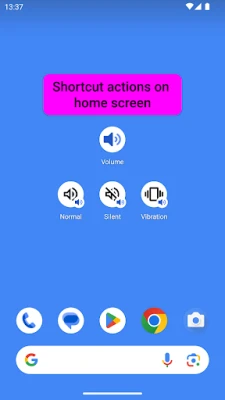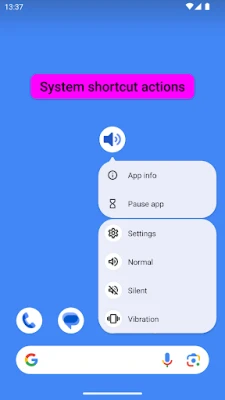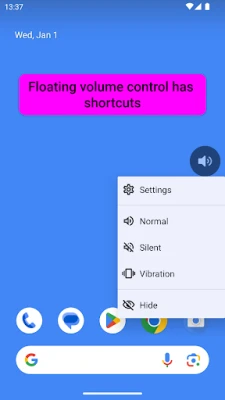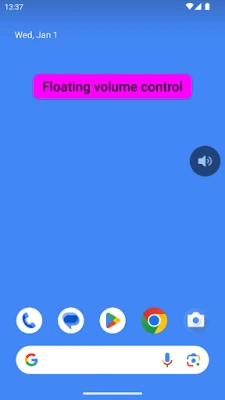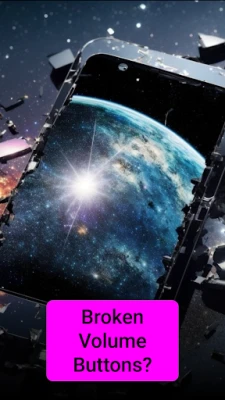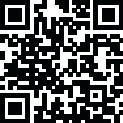
Latest Version
Version
1.88
1.88
Update
September 20, 2025
September 20, 2025
Developer
iPrototypes
iPrototypes
Categories
Tools
Tools
Platforms
Android
Android
Downloads
0
0
License
Free
Free
Package Name
com.iprototypes.volume
com.iprototypes.volume
Report
Report a Problem
Report a Problem
More About Volume Control: Show Native
If the volume buttons are broken on your phone, show the native volume control with a simple tap! Yes, that's all the app will do ;-)
No ads or data collected!
Want a floating Volume control? Long press on the app icon and then choose Settings from the pop-up menu. Floating control will be shown over other apps. Drag to reposition and long press it to show the Settings (this can also be changed to only allow dragging with a long press).
Use a Quick Settings tile (for Android 7 and above) to show a control above the Notifications panel.
Shortcut actions available (for Android 7.1 and above) - long press the app icon to set the mode:
- Normal
- Silent
- Vibration
Want a floating Volume control? Long press on the app icon and then choose Settings from the pop-up menu. Floating control will be shown over other apps. Drag to reposition and long press it to show the Settings (this can also be changed to only allow dragging with a long press).
Use a Quick Settings tile (for Android 7 and above) to show a control above the Notifications panel.
Shortcut actions available (for Android 7.1 and above) - long press the app icon to set the mode:
- Normal
- Silent
- Vibration
Rate the App
Add Comment & Review
User Reviews
Based on 0 reviews
No reviews added yet.
Comments will not be approved to be posted if they are SPAM, abusive, off-topic, use profanity, contain a personal attack, or promote hate of any kind.
More »










Popular Apps

National ReviewNational Review, Inc.

SG Log TrackerEpedas sdn bhd

The Oregon Trail: Boom TownTilting Point

HangTime - Hangboard TrainingStevie-Ray

Ultimate Hold'em by PokeristKamaGames

wormate.ioOleksandr Godoba
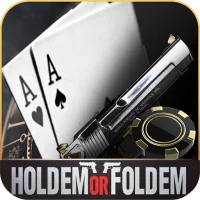
Holdem or Foldem - Texas PokerForever9 Games

WORM.danceTWIN PIXELS LLC
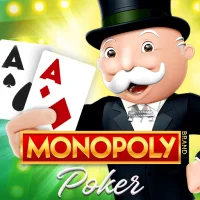
MONOPOLY Poker - Texas HoldemPlaytika

Worms 3Team17 Digital Limited
More »










Editor's Choice

LeadsFanomena GmbH

LEADSScaleup Creative Solutions

ExpoLeads - Leads to CRMdasinfo

USA SwimmingUSA Swimming

Swimming App: SwimpionGama Software Ltd

Swimmetry10KLakes, LLC

Swim Coach - Swimming WorkoutsReto Kaul

IHG One Rewards: Book HotelsIHG Mobile

Grab Driver: App for PartnersGrab Holdings

Remini - AI Photo EnhancerBending Spoons